Advanced Group Manager
Managing license with multiple groups is very time consuming. Even a small change, with dozens of groups, can take many hours. We decided to make the work of administrators working with LiveChat easier.
Our tool, Advanced Group Manager, allows you to:
- Duplicate any group
- Copy all group settings to other
- Copy selected group settings to others
Installation
To install Advanced Group Manager application, go to LiveChat Marketplace, sign-in to your LiveChat account and complete the purchase process.
After successful installation, you will find a new icon in the LiveChat Agent App Navigation - AGM.
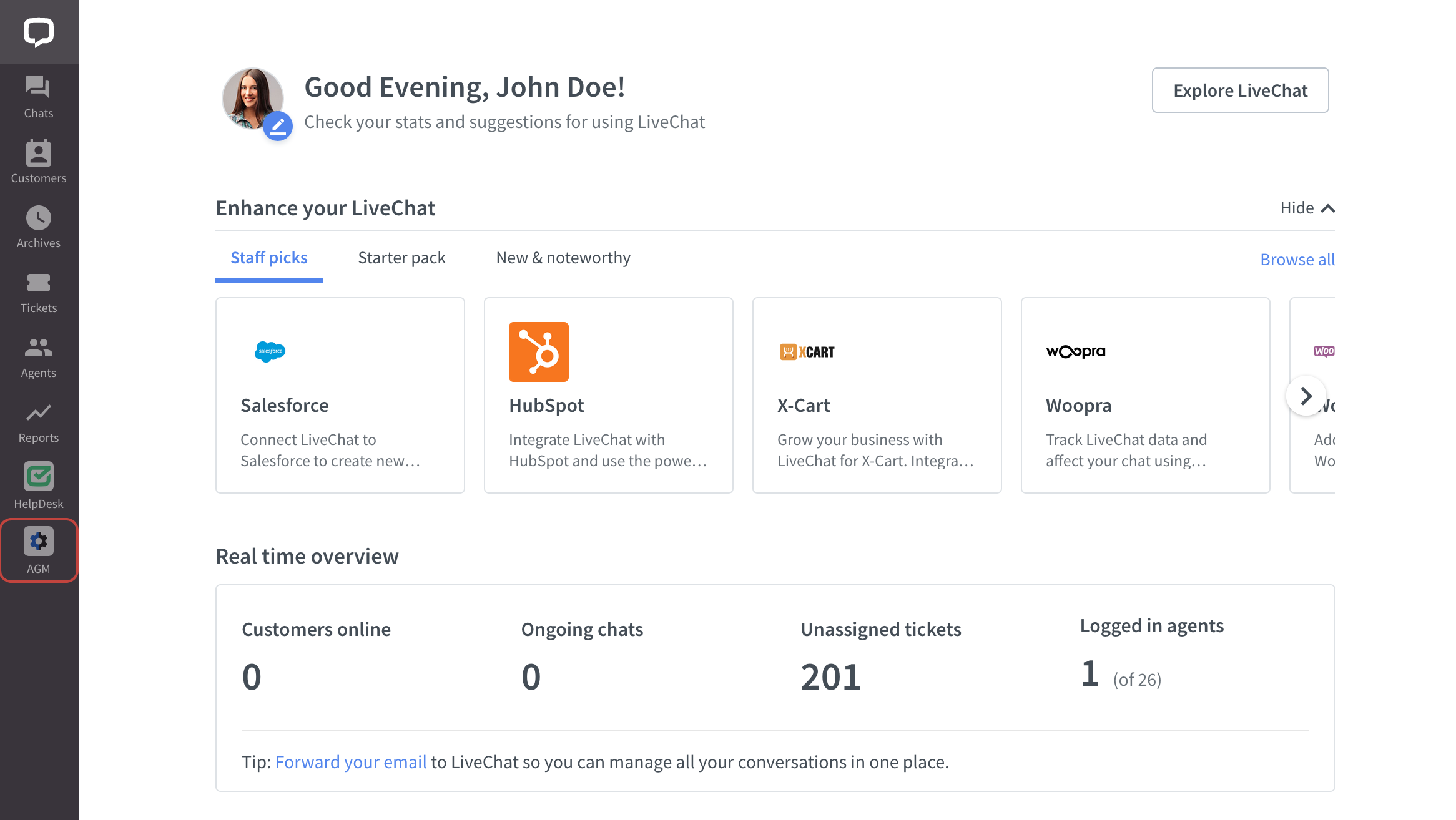
Duplicate a group
To open Advaned Group Manager, click on AGM icon in LiveChat Agent App Navigation.
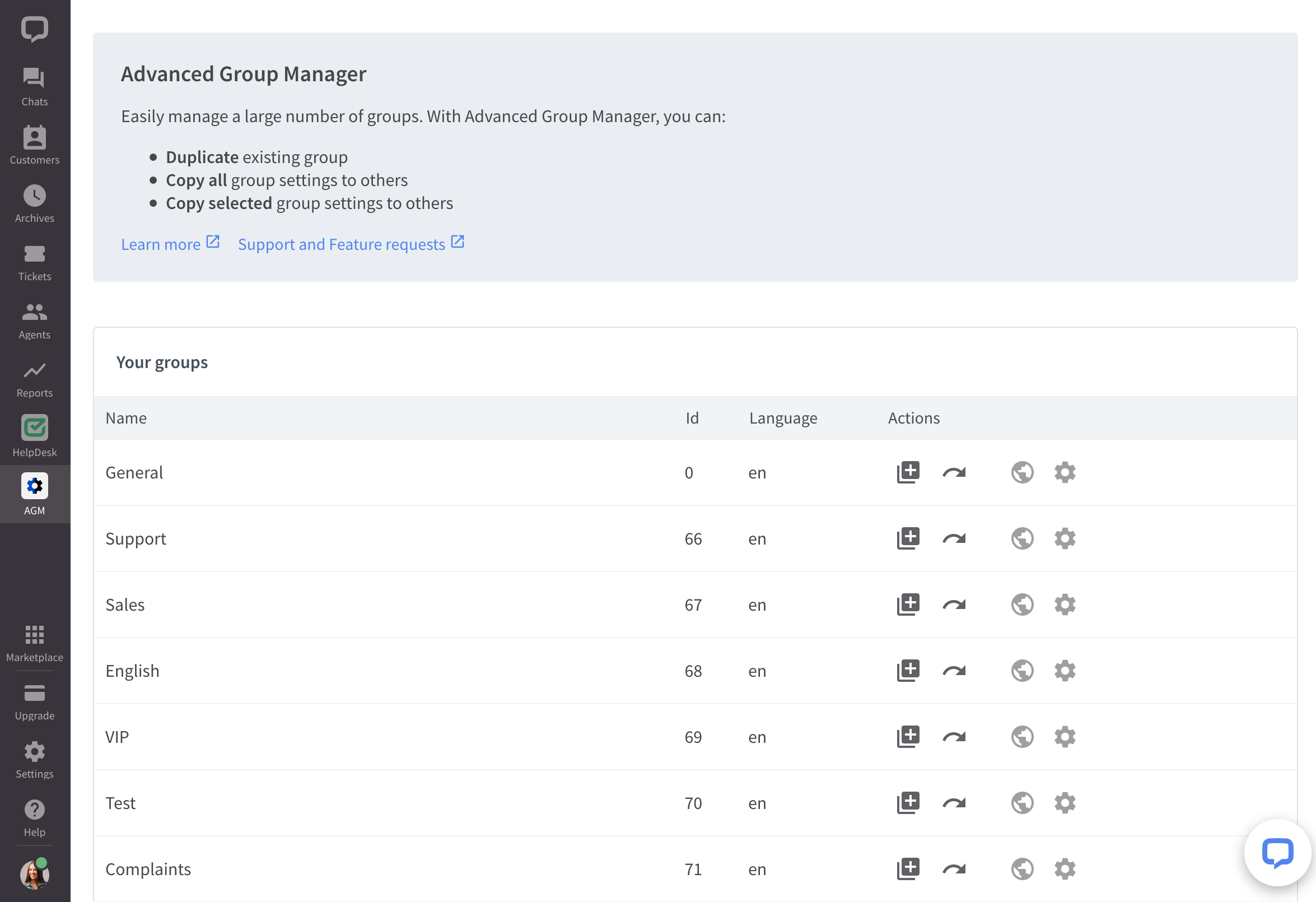
Press the "duplicate" button next to the group name you want to duplicate.
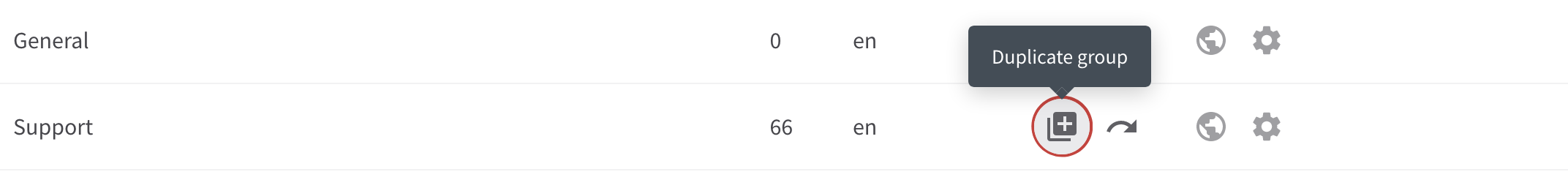
Choose a name for the new group and choose the settings you want to copy, then click "Duplicate" button.
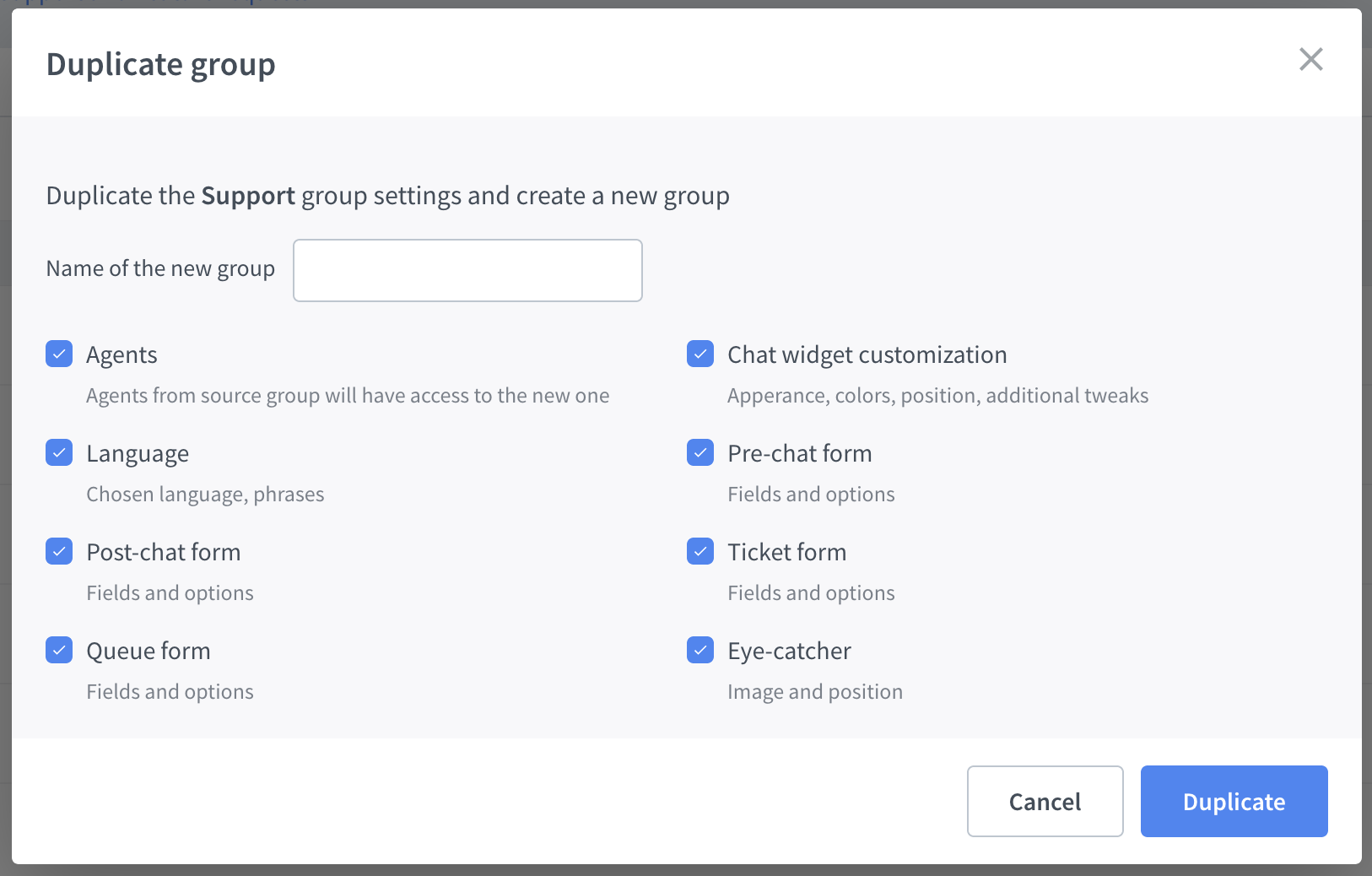
Copy a group
Press the "copy" button next to the group name from which you want to copy the settings.
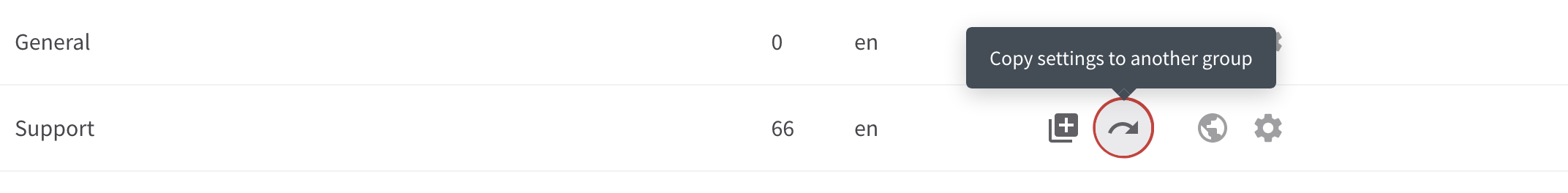
Select the group to which you want to copy the selected settings.
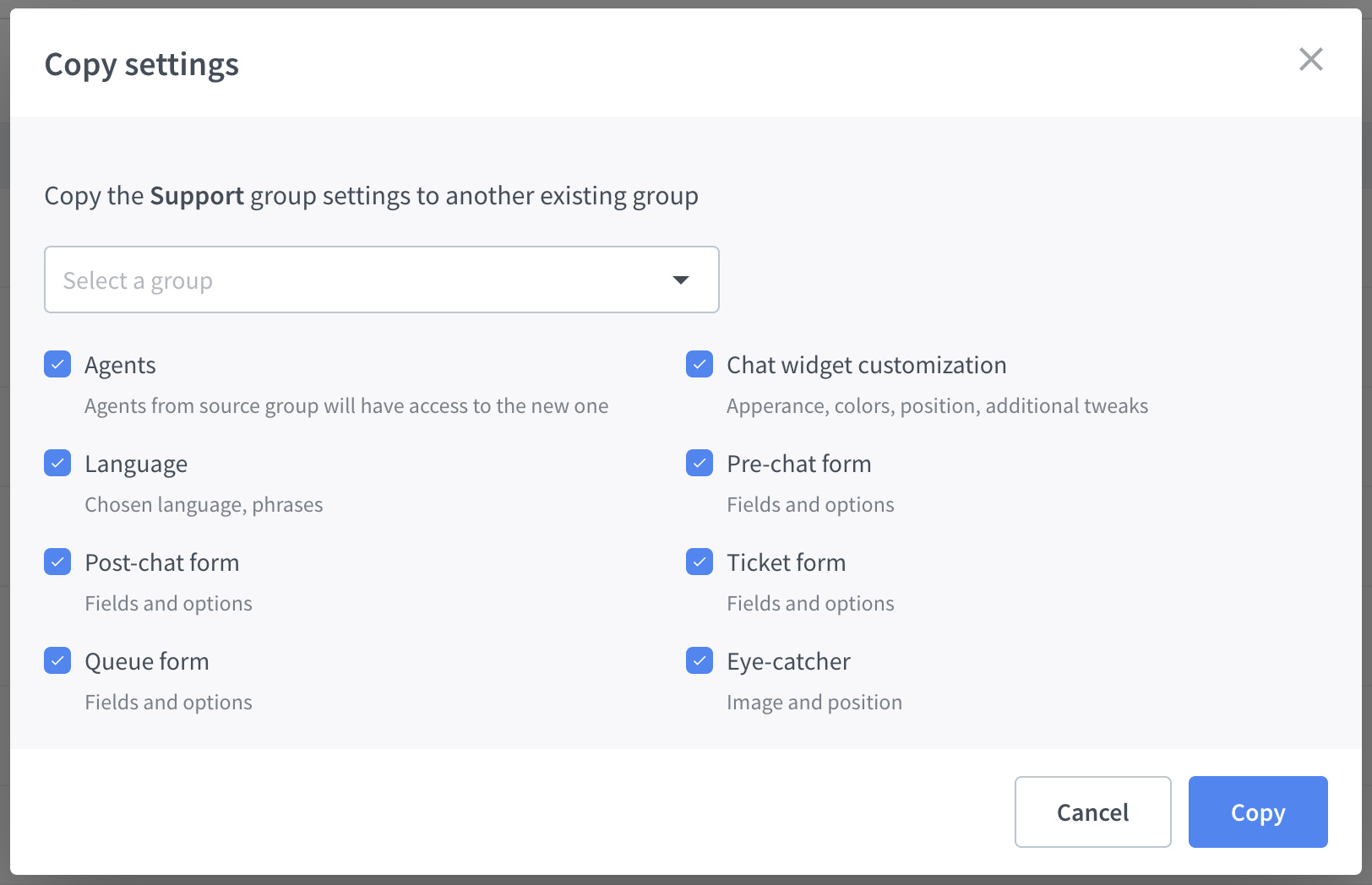
FAQ
- Does Advanced Group Manager support licenses created in the Frankfurt data center?
-
Yes, AGM support licenses created in Frankfurt data center - requests are called directry to appropriate API address.
- How do you process the license's data?
-
Our application only processes configuration data - chat widget settings, agents list, language phrases, chat-surveys configuration. Advanced Group Manager does not have access to or process customer data or chats history. All data are passed directly to LiveChat Platform APIs - we do not save data in any database.
We use sentry.io to log errors and Google Analytics to monitor application usage.
- Do you accept ideas for new features?
-
Sure! Start a chat with us and tell us about your idea.
Contact
Questions? Need help?